BunnyTrack.net Official Servers
- UK1: 176.58.120.227:7777
- UK2: 176.58.120.227:8888
- USA: 50.116.23.187:7777
Online Players
-
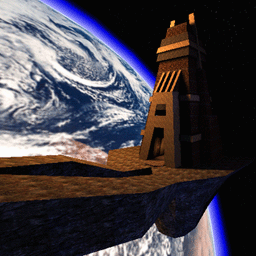
UK1 (0/16)
Map: Face
Players: none
-

UK2 (0/16)
Map: Mesablanca
Players: none
-
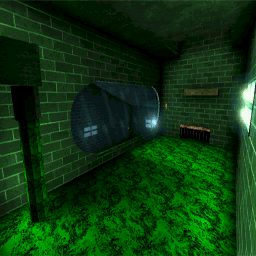
USA (0/16)
Map: Apocalypse-v1
Players: none
Features of the BT.net Servers
Our BT servers have several unique features which we designed to make playing BunnyTrack as easy and fun as possible. You might not have noticed some of these features, so here's a list:
-
Instant respawn
When you're killed (or suicide by saying !suicide) you'll respawn instantly without any delay. -
Custom MapVote
With search functionality and list of "recommended maps". Say !voteto open the mapvote window.Useful text commands for voting maps: !voteor!vwill open the main mapvote window!randor!randomwill immediately vote a random map from the map list!nextwill vote the next map in the map list, alphabetically!v [mapname]or!vote [mapname]will allow you to search and vote for a map by its name (or part of its name) for example: !v syn to vote Synthesis -
Crosshair scaling
To use, press Tab and type mutate ch_scale 1. -
Map rating system
Give maps a score out of ten. Say !rate 8while playing. Ratings will be displayed on our Maps page. -
Permanent checkpoints
Set a checkpoint by saying !cp. Your CPs are saved on each map permanently, even when you exit UT. -
Undo your last checkpoint
Accidentally set a checkpoint? Say !undocpto undo it. -
No loud death sounds
Falling in lava (for example) no longer results in highly annoying and extremely loud scream sounds. -
No "UT menu music" bug
When playing a map with no music track, UT's default menu music theme will not play if you press Esc/open the console/open mapvote etc. - No F5 delay
- No mapvote delay
- No level switch delay
- No game start delay
-
Move to Players
A "!moveto" command, allowing you to move to other players' locations To use, say !moveto [player_name]while playing.Full names ("Dizzy") or partial names ("diz") will both work. -
Reset View
A "reset view" command, which lets you switch back instantly to your own first-person view if you're spectating (F5ing) someone To use, press Tab and type mutate resetview. Thanks to OwYeaW. -
Real-time language translation for in-game chat 💬
Now players from around the world can communicate with each other even if they speak different languages. You can do this by using our !trcommand in game.There are three ways to use the command: -
Translate into English. The source language will be determined automatically from your text.
Example:!tr guten abend, wie gehts?will be translated from German to English -
Specify a target language. The source language will be determined automatically from your text.
Example:!tr fr: hello, how are you?will be translated from English to French.
Example:!tr fr: guten abend, wie gehts?will be translated from German to French. -
Specify both a source language and a target language.
Example:!tr de:fr guten abend, wie gehts?will be translated from German to French.
Example:!tr es:de hola, como estas?will be translated from Spanish to German.
Language Code Arabic ar Bosnian bs Bulgarian bg Chinese cn Croatian hr Czech cs Danish da Dutch nl English en Estonian et Finnish fi French fr German de Greek el Hebrew iw Hindi hi Hungarian hu Icelandic is Italian it Japanese ja Korean ko Kurdish ku Latin la Latvian lv Lithuanian lt Macedonian mk Norwegian no Polish pl Portuguese pt Punjabi pa Romanian ro Russian ru Scots Gaelic gd Serbian sr Slovenian sl Spanish es Swahili sw Swedish sv Thai th Turkish tr Ukrainian uk Vietnamese vi Xhosa xh Zulu zu -
Translate into English. The source language will be determined automatically from your text.
-
In-game map info lookup
Say !mapto see information about the current map (author etc.). -
In-game BT mapper lookup
Say !author [author_name]to see a list of maps made by that author. -
In-game Wikipedia lookup
Say !wiki [search_term]to see brief info about a topic on Wikipedia. -
In-game dictionary lookup
Say !define [search_term]to see the Oxford English Dictionary definition of a word. -
In-game IMDb/Rotten Tomatoes/Metacritic lookup for movies
Say !imdb [movie_name]to see movie rating information. -
In-game plot summary lookup for movies
Say !plot [movie_name]to see a movie plot summary. -
In-game news headlines
Say !newsto see a random local news headline. -
In-game weather lookup
Say !weather [city]to see the weather. -
In-game Wolfram Alpha lookup
Say !ask [some question]to get answers to a question. - And other stuff Dizzy can't be bothered writing here (yet)
Secret Commands
For those who have actually read this far.
-
Bug Out
https://www.youtube.com/watch?v=yGrw79Cvols
!bugout -
Bootleg Fireworks
https://www.youtube.com/watch?v=g2mU6IsLSe8
!reekris